
Research
Security News
Threat Actor Exposes Playbook for Exploiting npm to Build Blockchain-Powered Botnets
A threat actor's playbook for exploiting the npm ecosystem was exposed on the dark web, detailing how to build a blockchain-powered botnet.
co-compose
Advanced tools
AdonisJS and Koa style middleware layer with ability to run parallel middleware
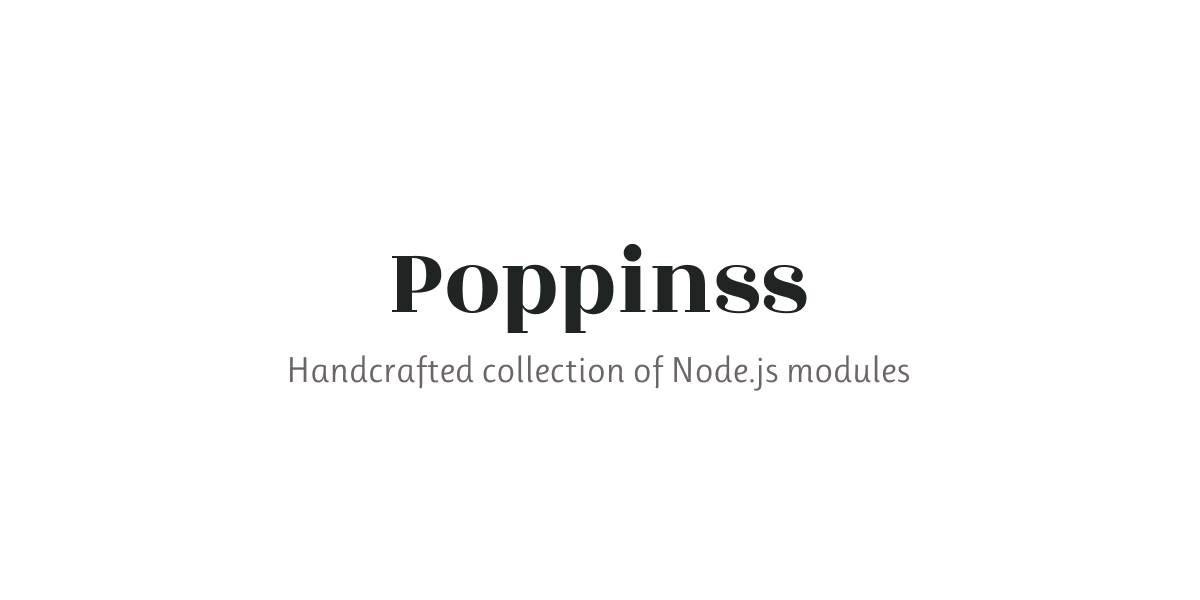
Compose an array of functions to be executed one after the other. Similar to Koa and AdonisJS middlewares.
Co compose composes an array of middleware to be executed in sequence. The library is framework independent and can be used in any Javascript project.
npm i co-compose
# yarn
yarn add co-compose
Checkout the following example to run an array of middleware functions.
import { Middleware } from 'co-compose'
async function fn1 (next) {
console.log('executing fn1')
await next()
}
async function fn2 (next) {
console.log('executing fn2')
await next()
}
const middleware = new Middleware()
middleware.register([fn1, fn2])
await middleware.runner().run([])
You can also pass values to all middleware functions. An array of values passed to runner.run() will be passed to middleware functions as multiple arguments.
async function fn1 (ctx, next) {
ctx.stack.push('fn1')
await next()
}
async function fn2 (ctx, next) {
ctx.stack.push('fn2')
await next()
}
const ctx = {
stack: []
}
await middleware.runner().run([ctx])
assert.deepEqual(ctx.stack, ['fn1', 'fn2'])
The default behaviour is to define middleware as functions. However, you can define them in any shape and then use a custom resolver to execute them.
Check the following example where ES6 classes are used.
class Middleware1 {
async handle (ctx, next) {
ctx.stack.push('fn1')
await next()
}
}
class Middleware2 {
async handle (ctx, next) {
ctx.stack.push('fn2')
await next()
}
}
const middleware = new Middleware()
const ctx = {
stack: []
}
middleware.register([Middleware1, Middleware2])
await middleware
.runner()
.resolve(async function (MiddlewareClass, params) {
const instance = new MiddlewareClass()
await instance.handle(...params)
})
.run([ctx])
The final handler is a executed when the entire middleware chain ends by calling next. This makes it easier to execute custom functions, which are not part of the chain, however must be executed when chain ends.
The arguments are customizable for the final handler
async function fn1 (ctx, next) {
ctx.stack.push('fn1')
await next()
}
async function finalHandler () {
ctx.stack.push('final handler')
}
const ctx = {
stack: []
}
await middleware
.runner()
.finalHandler(finalHandler, [ctx])
.run([ctx])
assert.deepEqual(ctx.stack, ['fn1', 'final handler'])
FAQs
AdonisJS and Koa style middleware layer with ability to run parallel middleware
The npm package co-compose receives a total of 12,954 weekly downloads. As such, co-compose popularity was classified as popular.
We found that co-compose demonstrated a not healthy version release cadence and project activity because the last version was released a year ago. It has 1 open source maintainer collaborating on the project.
Did you know?

Socket for GitHub automatically highlights issues in each pull request and monitors the health of all your open source dependencies. Discover the contents of your packages and block harmful activity before you install or update your dependencies.

Research
Security News
A threat actor's playbook for exploiting the npm ecosystem was exposed on the dark web, detailing how to build a blockchain-powered botnet.

Security News
NVD’s backlog surpasses 20,000 CVEs as analysis slows and NIST announces new system updates to address ongoing delays.

Security News
Research
A malicious npm package disguised as a WhatsApp client is exploiting authentication flows with a remote kill switch to exfiltrate data and destroy files.